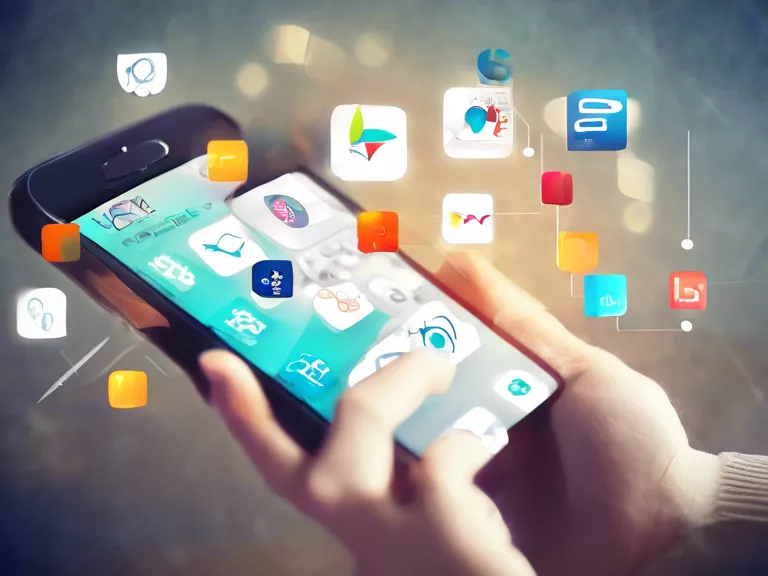How to use parental control apps to ensure safe screen time for kids
In today's digital age, it's important for parents to monitor and limit their children's screen time to ensure a healthy balance between technology use and other activities. Parental control apps are a great tool to help parents regulate and track their kids' online activities. Here are some tips on how to effectively use parental control apps to ensure safe screen time for your children:
Set time limits: Parental control apps allow you to set daily or weekly time limits for your child's device usage. This helps prevent excessive screen time and encourages children to engage in other activities.
Content filtering: Use parental control apps to block inappropriate websites or apps that are not suitable for your child's age. This helps protect them from accessing harmful content online.
Monitor social media activity: Keep an eye on your child's social media presence by using parental control apps that provide insights into their online interactions. This allows you to address any potential issues like cyberbullying or inappropriate communication.
Location tracking: Some parental control apps offer GPS tracking features to help you keep tabs on your child's whereabouts. This can be especially useful for ensuring their safety when they are using mobile devices outside the home.
Create device schedules: Establish specific times when your child can use their devices and when they need to take a break. Parental control apps allow you to create custom schedules to manage screen time effectively.
By implementing these strategies with the help of parental control apps, you can ensure that your children have a safe and balanced screen time experience.